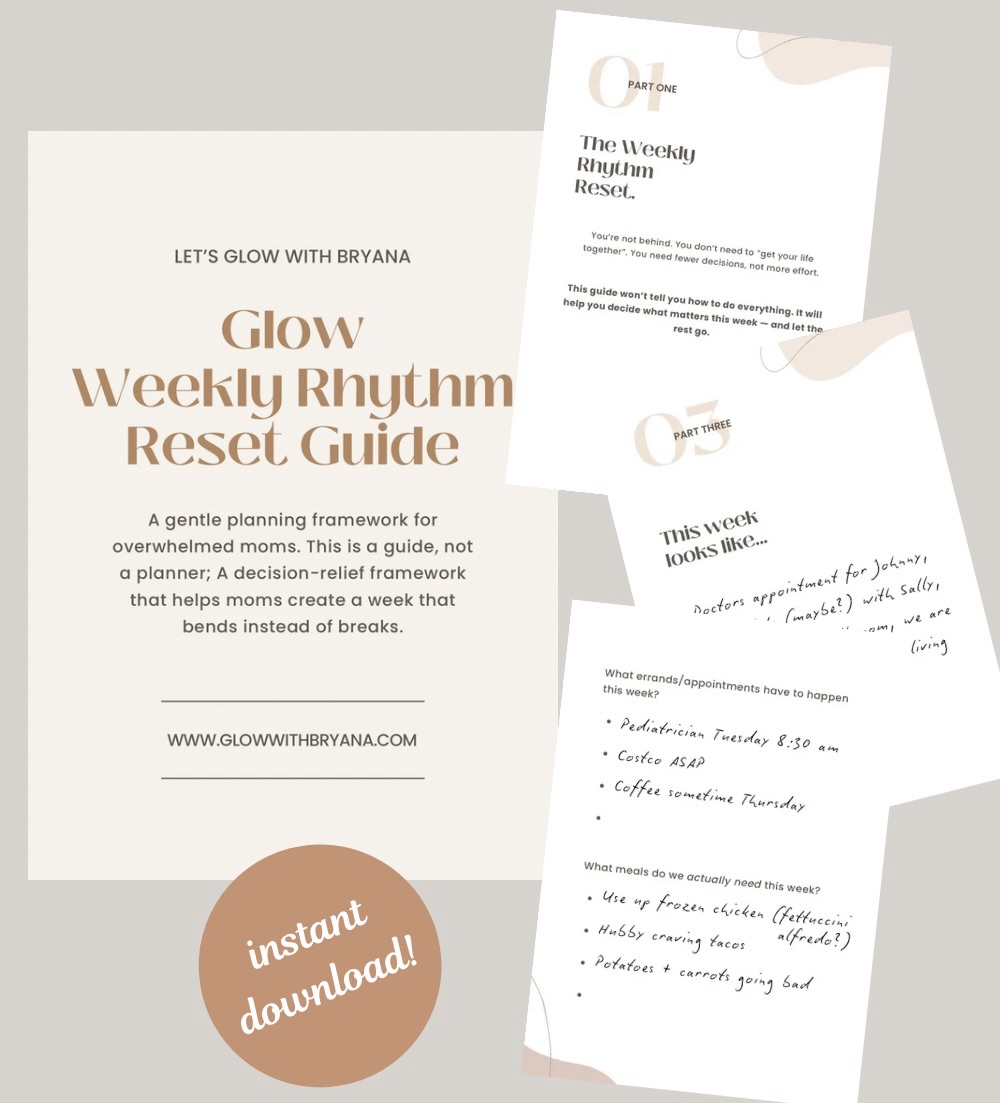This post may contain affiliate links, and may use advertising partners which may display ads. As an Amazon Associate I earn from qualifying purchases. Read more at the bottom of this page or see the full disclaimer for details.

If you’ve ever had so many ideas that they spill out of Google Docs… or you’ve felt frustrated trying to fit your thoughts into a single social media caption… this post is for you.
Years ago, I had a little blog that grew alongside my mommy Instagram account (back when I hit 10K followers), and I loved it. I didn’t have a plan—I just wrote for the sake of writing. But this time is different. I’m building with intention.
- A new domain
- A clear message
- A space that’s mine, not dependent on the algorithm
More than anything, I wanted a place where I could:
- Go deeper than captions allow
- Link to my favorite products and affiliate partners
- Maybe even earn ad revenue as traffic grows
If you’ve been thinking about starting a blog, either as a content creator, affiliate marketer, or just a regular person with something to say (I’ve been them all), here’s exactly how I did it in about ten minutes.
(I did this completely on a whim while my kids were eating their lunch. If I can do it, so can you!)

Step 1: Choose your domain name
This is kind of obvious, but takes little thought. I wanted something that felt true to the brand I’ve been building. Since “Let’s Glow” already threads through my platforms (Instagram, Facebook, etc), I stuck with it and found a domain that was simple, easy to remember, and aligned with my message. Once you create your domain it cannot be changed, so think carefully! Read this blog post here about embarrassing mistakes I made starting my blog… including forgetting to purchase my domain.
Step 2: Set up with your host (I chose Bluehost)
I chose Bluehost because it’s beginner-friendly, affordable, and integrates seamlessly with WordPress. The setup was fast, their support was helpful, and I never felt overwhelmed. It was honestly so smooth compared to the last time I tried this. Sign up through my link and get exclusive pricing at just $1.99 per month (their cheapest plans are $3.99, this is a great deal if you’ve every wanted to try starting a blog!)
Step 3: Buy a theme (trust me)
Last time, I tried to build everything from scratch… and spent so much time tweaking fonts, colours, and widgets that I barely blogged at all.
This time, I bought a clean, feminine theme from Creative Market and made sure it came in a .zip file for easy upload into WordPress. I can’t even explain how much time (and energy) that saved.
Step 4: Download Genesis Parent Theme
Most premium WordPress themes need a foundation to run smoothly (the one you pick will tell you which one they run on). That’s where Genesis comes in. I downloaded it from StudioPress, uploaded it to WordPress, and did not need to activate it. Then I uploaded and activated my actual theme (called a “child theme”), and everything worked perfectly. My theme came to life in seconds.
Step 5: Activate + Customize
I activated my theme and used the “starter pack” it came with, which basically a demo layout with placeholder content and recommended plugins. It helped me get the look I wanted fast. I just deleted anything I didn’t need. If you need some extra help configuring your plugins and widgets, YouTube is an excellent resource for How-To’s.
Read this blog post here about plugins you will want if you plan on monetizing your blog.
Step 6: Legal
Not fun, but absolutely necessary.
If you’re collecting names and emails, using affiliate links, giving advice of any kind, sharing testimonials (including your own), embedding YouTube videos, or running analytics… which, if you’re blogging, you’re definitely doing at least one of these things… you legally need these three pages:
- Privacy Policy
- Disclaimer
- Terms & Conditions
They protect both you and your readers, and you can create them for free using online generators or ChatGTP.
Step 7: Customize
This is where your site starts to feel like you. Customize your colors, fonts, menu, and layout. Update your About page, upload your photos, and make a simple browser icon in Canva (512×512 pixels).
Explore your widgets and familiarize yourself with them. Create categories and subcategories for your posts. Add these to your menus. Create an email subscription pop-up. The limits are endless! You can make your own corner of the internet work for YOU (and make it look pretty too!)
Tip: Make sure your navigation is easy and user friendly!
Read this blog post here about how to use coding to customize your theme and make it your own.
Step 8: Write Blog Posts
Write at least 4 blog posts ready before announcing your site. It makes your blog feel full and thoughtful, not like a placeholder. Just pick topics you love and write from the heart… don’t overthink it. This will allow visitors to get to know you and what you offer a little bit. You only get one first impression – this will make sure visitors will stick around.
Step 9: Content Day
Plan a little photo shoot! Cozy photos of you, your home, your products—these create consistency across your homepage, sidebar, and blog graphics. They also help people see the person behind the blog. Use them over and over again… make yourself recognizable!
Step 10: LAUNCH!!
Preview your site and make sure everything is PERFECT.
Once everything’s in place—go live!

Share on Instagram (behind-the-scenes, carousels, reels)
- Pin your posts to Pinterest (make multiple pins per post!)
- Share in Facebook groups (if allowed)
- Add your blog to your bio everywhere
And don’t just post once, especially on Pinterest. Refresh your graphics and keep sharing over time! Don’t feel like making a million graphics? It’s ok to reuse the same ones!
Read this post here on how to create a Pinterest strategy to explode your traffic.
Helpful Tools For After Launch:
These helpful tools will help you stay informed and make changes when necessary.
- Download and use Google Analytics – See where traffic comes from and which posts are doing best
- Jetpack – A WordPress plugin that gives you security, traffic insights, mobile management, and easy customization features
- Jetpack even has a mobile app, which I use constantly to tweak posts or check stats from my phone. Super handy.
See my blog posts about plugins you will need to monetize your blog and how to use HTML and CSS coding to make it your own!
Final Advice: Don’t Overdo It!
Blogging is a long game. You don’t need to post every day to see results. Even 2–4 quality posts per month can build momentum over time. Focus on consistency, not perfection.
Your blog can become a space that reflects you—your values, your heart, your message—and help you connect more deeply than social media ever could.
If you have high quality blog posts and a strong strategy, you can take time off and still see growth. It is perfect for the busy seasons of motherhood.
If this post helped you or inspired you to start your own blog, let me know in the comments! I’d love to cheer you on!

Bryana Venos is a Canadian writer, blogger, and content creator – but most of all, a stay at home mom of two boys and the main voice behind Let’s Glow. She writes about motherhood, wellness, and simple, nourishing recipes, sharing her real journey with faith, mental health and post-partum struggles. Her focus is on gut health, daily rhythms and intentional living. Her goal is to support other women and mothers in creating lives and homes that they “glow” in — from the inside out. This blog reflects her personal experiences and is for informational and entertainment purposes only and is not to be taken as medical advice. The content on this site was created by Bryana Venos and was not written, reviewed or approved by any third party sellers or brands featured on this site.